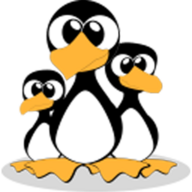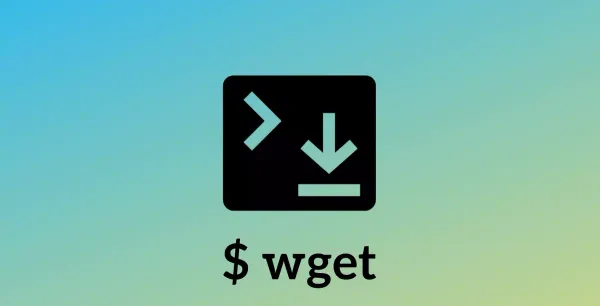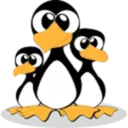Wget rate limit
GNU Wget is a command-line program for downloading files from Web sites

GNU Wget is a command-line program for downloading files from Web sites. Wget allows you to download files using HTTP, HTTPS and FTP protocols.
The wget command offers many options that allow you to download multiple files, resume downloads, limit speed, download recursively, download in the background, mirror websites, and more.
The wget command is now pre-installed on most Linux distributions, to check if the system has wget installed. Please press the shortcut key CTRL+ALT+T to open the terminal and run wget the command.
Install wget
If wget is installed, the terminal prints the error message wget: missing URL, otherwise prints the message wget command not found.
If your computer is running a Debian-based Linux distribution. Such as Linux mint, Ubuntu. Please run the command to sudo apt install wget install wget.
If your computer is running a RedHat-based Linux distribution. For example CentOS, Fedora. Please run the command to sudo yum install wget install wget.
sudo apt install wget
sudo yum install wgetLimit rate
To limit the download speed, use the --limit-rate option of the wget command. The default unit of the option value is bytes, and you can also specify the units kilobytes k and megabytes m.
The --limit-rate option accepts not only integers, but also a floating point number, for example --limit-rate=2.5k is a legal value.
Note that wget limits network speed by sleeping for an appropriate amount of time, so that TCP transfers are slowed down to approximately the specified rate.
However when downloading files it doesn't really download at a very accurate speed as it takes some time to reach that balance, so don't be surprised if rate limiting doesn't work very well.
wget --limit-rate=1m url